devops-basics
Demo microservices
- Using GCP demo: https://github.com/GoogleCloudPlatform/microservices-demo
- Manifest: https://github.com/GoogleCloudPlatform/microservices-demo/blob/main/release/kubernetes-manifests.yaml
1. Provision K8s cluster
- Find the installation via k8s content
2. Run hello microservices script
Prerequisite:
- A k8s cluster up and running (step 1)
Run:
./hello-microservices.sh
This will deploy the application then forward the service to port 8080 (or you could adjust to another port works with you machine)
3. Check the result
Visit localhost:8080, you should get the similar result like this:
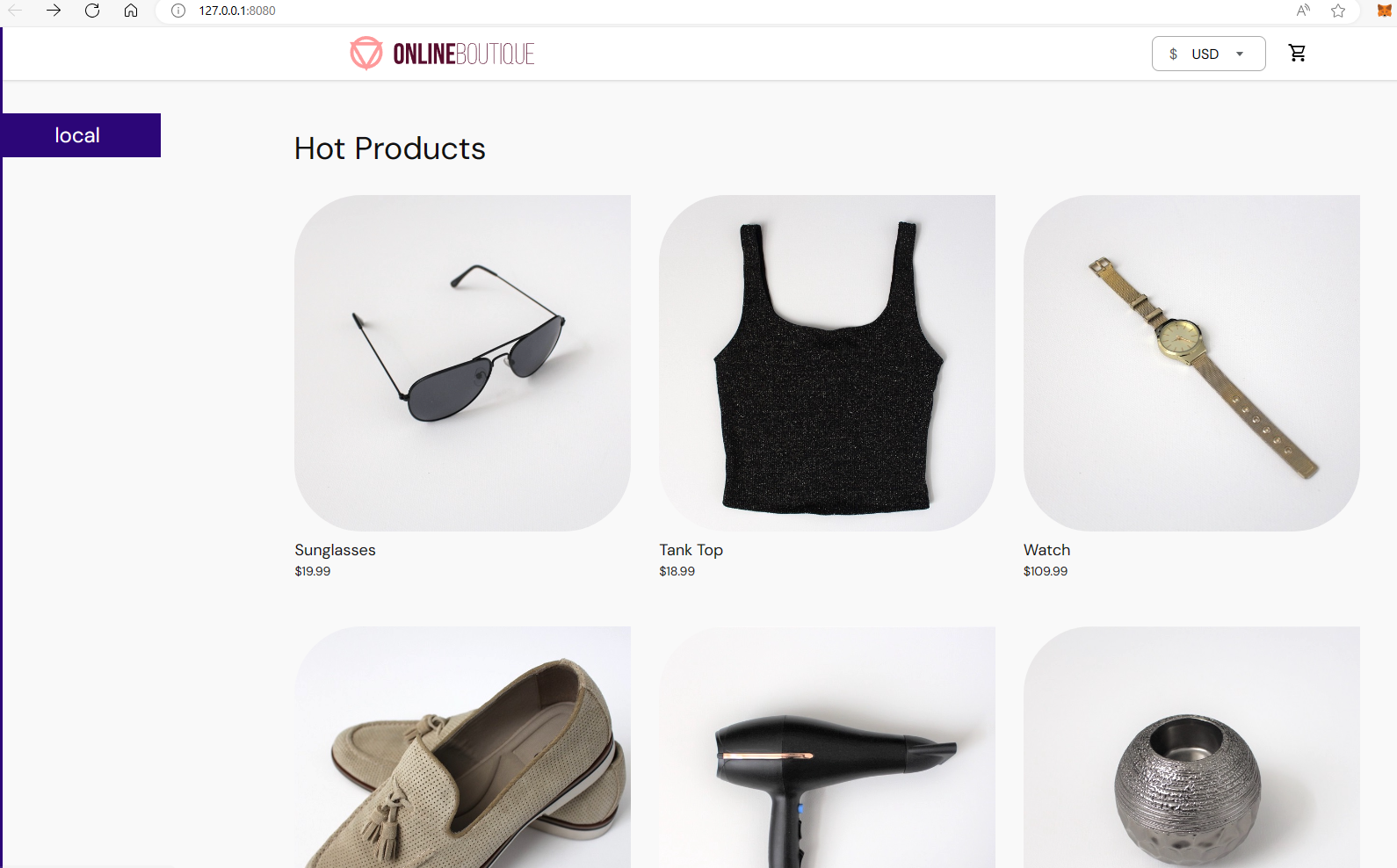
4. Cleanup
Run:
./cleanup-hello-microservices.sh